From writing to coding, ChatGPT has changed the approach of people for any task. Now, whether you are just getting started or have been writing the code for years, ChatGPT makes things easier in HTML. It can write HTML code on the basis of your command, which makes it very useful for building websites.
In this article, I will show you how to most effectively use chat GPT for you as you generate HTML code, from crafting your prompts to placing that code in your website. So let’s begin.
What is ChatGPT?
ChatGPT is an advanced AI model that understands and generates human-like text. Developed by OpenAI, it’s a versatile tool used for:
- Answering questions.
- Automating tasks.
- Generating code, including HTML.
Developers and designers leverage ChatGPT for its speed and efficiency, making it easier to create and refine web pages.
Why Use ChatGPT for HTML Coding?
Using ChatGPT for HTML coding offers several benefits:
- Time-saving: Generate code in seconds.
- Ease of use: Ideal for beginners with no coding experience.
- Error reduction: ChatGPT produces clean and functional HTML.
Getting Started with ChatGPT for HTML Coding
To use ChatGPT effectively, follow these steps:
- Access ChatGPT: Use platforms like OpenAI’s website or integrated tools.
- Define your task: Know what you want, such as creating a webpage or form.
- Craft effective prompts: Write clear instructions for better results.
Crafting Effective Prompts: “ChatGPT Generate HTML Prompt”
The key to getting accurate results from ChatGPT is crafting detailed prompts. Here’s how:
What Are ChatGPT Prompts?
Prompts are instructions you give to ChatGPT. For HTML coding, they should be specific and clear.
Examples of Prompts:
- Basic Structure:“Create a basic HTML webpage structure with a header, footer, and main content section.”
- Responsive Design:“Develop a responsive HTML template that includes a navbar and three sections.”
- Contact Form:“Create an HTML code for a contact form including fields for name, email, and message.”
- Interactive Elements:“Write an html code for a drop down menu with three options.”
Step-by-Step Guide: How to Use ChatGPT for HTML Coding
Step 1: Access ChatGPT
Make sure you head to the OpenAI website or go to any site which allows usage of ChatGPT.
Step 2: Craft Your Prompt
Your prompt should be sensible and precise. For example:
“Write me HTML code for a simple landing site that has a call to action button.”
Now check the piece of code generated.
Step 3: Review the Generated Code
ChatGPT’s AI will provide the code. Need to is to copy the code and confirm its authenticity .
Step 4: Implement the Code
Employ a website builder and insert the HTML code fetched from ChatGPT. For example:
“Platforms like WordPress, Wix, or custom code editors.”
Example Code:
Prompt: “Generate an HTML page with a header, paragraph, and image.”
Output:
<!DOCTYPE html>
<html>
<head>
<title>My Webpage</title>
</head>
<body>
<header>
<h1>Welcome to My Website</h1>
</header>
<p>This is a sample paragraph created by ChatGPT.</p>
<img src=”https://via.placeholder.com/150″ alt=”Sample Image”>
</body>
</html>
Using ChatGPT for Advanced HTML Coding
ChatGPT isn’t limited to basic tasks. It can handle advanced HTML coding, such as:
Generating Tables:
Prompt: “Create an HTML table with three columns and three rows.”
Output:
<table border=”1″>
<tr>
<th>Column 1</th>
<th>Column 2</th>
<th>Column 3</th>
</tr>
<tr>
<td>Row 1, Cell 1</td>
<td>Row 1, Cell 2</td>
<td>Row 1, Cell 3</td>
</tr>
<tr>
<td>Row 2, Cell 1</td>
<td>Row 2, Cell 2</td>
<td>Row 2, Cell 3</td>
</tr>
</table>
Combining HTML with CSS:
Prompt: “Generate an HTML page with inline CSS for a blue background and white text.”
Output:
<!DOCTYPE html>
<html>
<head>
<title>Styled Page</title>
</head>
<body style=”background-color: blue; color: white;”>
<h1>Welcome!</h1>
<p>This page has inline CSS styling.</p>
</body>
</html>
Integrating HTML Code into Your Website
Once ChatGPT generates your code, the next step is integration.
Using a Website Creator:
- Copy the code from ChatGPT.
- Paste it into your website creator or editor.
- Preview the changes and adjust as needed.
Tools to Edit and Preview HTML Code:
- Online editors: CodePen, JSFiddle.
- Desktop editors: VS Code, Sublime Text.
Real-Life Use Cases
Here are practical examples of using ChatGPT for HTML coding:
-
Portfolio Website:
-
- Use prompts like: “Generate an HTML portfolio page with sections for projects, skills, and contact information.”
-
Blog Layout:
- Prompt: “Create an HTML page with a blog post section and a sidebar.”
-
Landing Page:
- Prompt: “Write HTML for a landing page with a headline, subheadline, and call-to-action button.”
Challenges and Limitations
While ChatGPT is powerful, it has limitations:
- Code accuracy: Review the output for errors.
- Complex projects: May require manual adjustments.
- Dependency: Understanding basic HTML helps in refining results.
How to Overcome These Challenges:
- Test the code in multiple environments.
- Learn basic HTML to edit and debug as needed.
Tips for Maximizing ChatGPT’s HTML Coding Potential
- Be Specific: Clear prompts yield better results.
- Combine Skills: Use ChatGPT for HTML, CSS, and JavaScript together.
- Refine Outputs: Adjust the generated code to fit your needs.
- Use SEO: Ask ChatGPT to add meta tags for better visibility.
Example:
Prompt: “Write an HTML page with meta tags for SEO optimization.”
Output:
<!DOCTYPE html>
<html>
<head>
<title>SEO Optimized Page</title>
<meta name=”description” content=”Learn how to use ChatGPT for HTML coding.”>
<meta name=”keywords” content=”ChatGPT, HTML, coding, website creator, paste HTML code”>
<meta name=”author” content=”Your Name”>
</head>
<body>
<h1>Welcome to My SEO Page</h1>
<p>This page is optimized for search engines.</p>
</body>
</html>
Future of AI in Web Development
AI is transforming how development is done. As tools benefit from advances in deep learning like ChatGPT, they will:
- Diminish the need for coding by automating complex tasks.
- Increase productivity as more developers will be able to work with AI systems and vice versa.
- Increase the number of users able to create professional websites without writing code.
Conclusion
ChatGPT simplifies HTML coding, making it accessible and efficient. By using clear prompts and refining outputs, you can create web pages with ease. Start experimenting today and unlock the full potential of AI in web development!

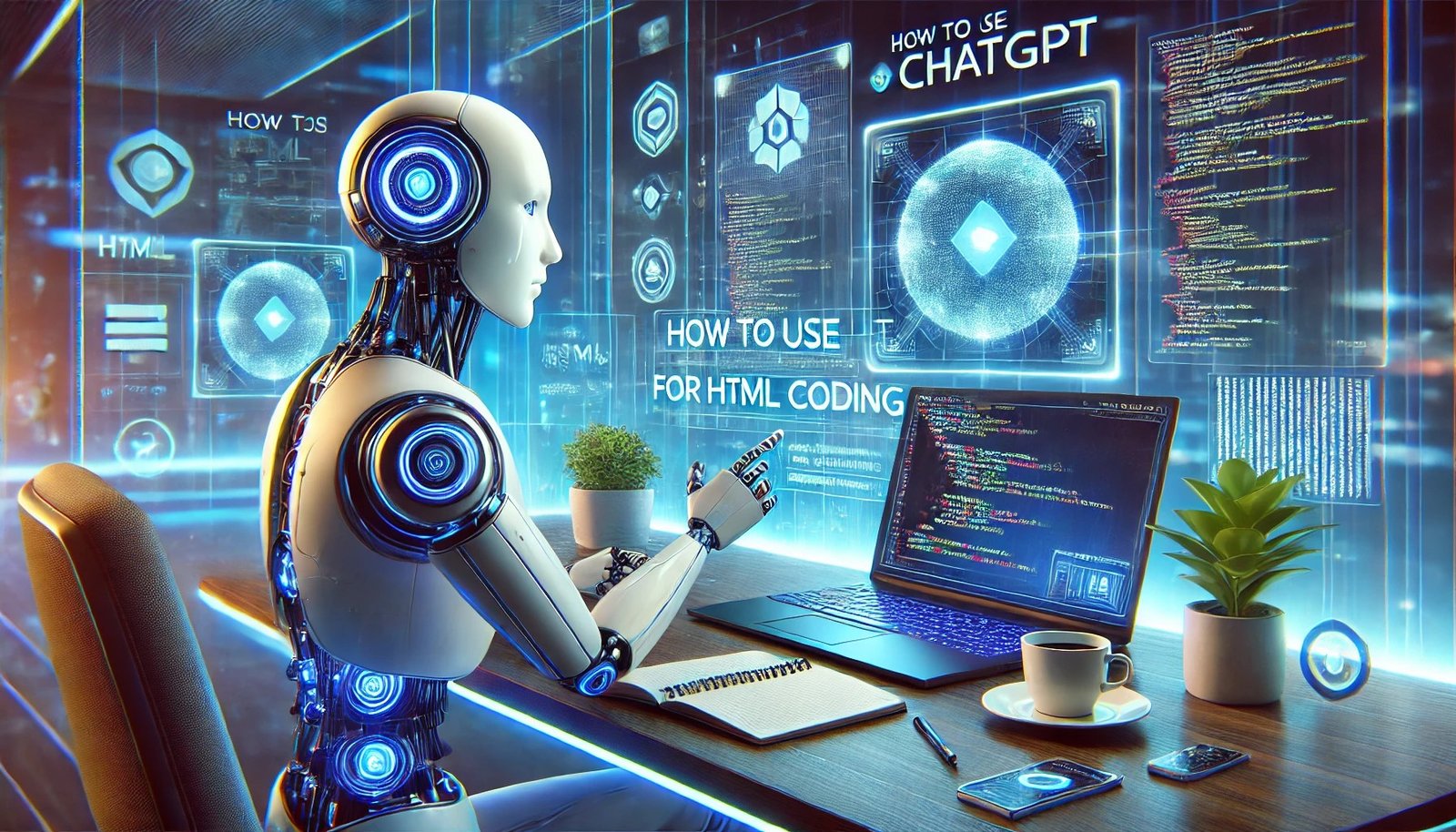
hi
Chatgpt is really awesome in changing and shaping the things quickly.
very nice to explore it.
Absolutely agree! ChatGPT is indeed a game-changer, making tasks quicker and more efficient while fostering creativity.
It’s always exciting to explore its potential further!
good one..